In this post you will learn how to Download and Install java software Developement kit (J2SDK) on your computer. and you will also learn to setup the environment so you can successfuly compile and run java programs.
If you are new in java programming don’t worry, our step by step tutorials will make you master in Java.
Downloading Java:
Step-1. Go to Java official website http://www.oracle.com/technetwork/java/javase/downloads/index.html
and Download latest version of Java.
Step-2. After downloading run the Setup to install J2SDK on your system.
Setting Up Java Environment Variable:
through Settting Up Java Environment variable you will able to compile and Run java program from anywhere on your system.
To set up the java environment variable follow the steps below:
Step-1 . Go to your Java installation directory and goto bin folder by default it will be C:\Program Files\Java\jdk1.5.0\bin
Step-2. Now copy the address (path to java bin folder)
Step-3. Now Right click on My Computer, Select Properties.
Step-4 . Select Advanced Tab menu and you will see below Environment Variables Option. Select this option after that a new option window will be display.
Click on new to add a new environment variable.
Step-4 . Now a new dialogbox will open. Now you have to provide variable name and variable value in this dialogue box.
in the Variable name write path, and in the Variable Value just paste the address of Java Bin folder now click on ok.
Step-5 . Now click on ok and Apply. Now you completed setup of java programming environment.



 Unknown
Unknown


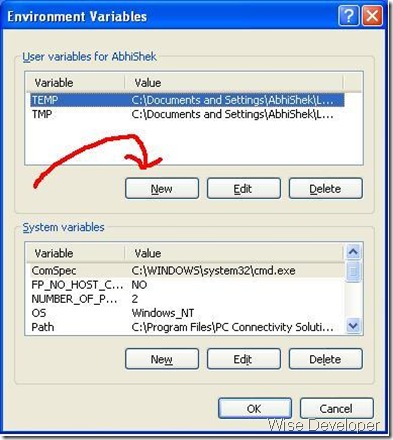
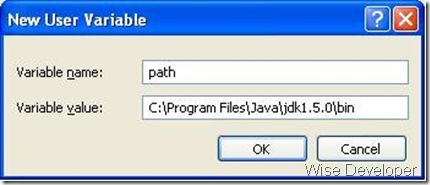
 Posted in:
Posted in: 
0 comments:
Post a Comment